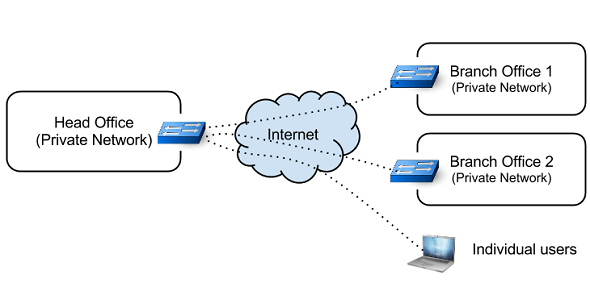How VPN Works
Updated: March 28, 2003
Applies To: Windows Server 2003, Windows Server 2003 R2, Windows Server 2003 with SP1, Windows Server 2003 with SP2
How VPN Works
In this section
- VPN Architecture
- VPN Tunneling
- VPN Authentication
- VPN Encryption
- VPN Addressing and Routing
- VPN and Firewalls
- VPN and NAT
- Related Information
Microsoft Windows Server 2003 includes extensive support for virtual private network (VPN) technology, which leverages the IP connectivity of the Internet to connect remote clients and remote sites.
A VPN connection is the extension of a private network that includes links across shared or public networks, such as the Internet. VPN connections (VPNs) enable organizations to send data between two computers across the Internet in a manner that emulates the properties of a point-to-point private link.
- ۰ نظر
- ۲۴ آذر ۹۲ ، ۲۳:۴۲










![[Mother Board] [Mother Board]](http://static.thegeekstuff.com/wp-content/uploads/2008/10/motherboard-300x225.jpg)