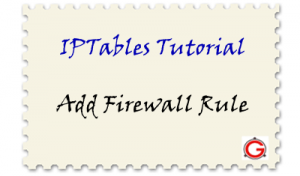 This article explains how to add iptables firewall rules using the “iptables -A” (append) command.
This article explains how to add iptables firewall rules using the “iptables -A” (append) command.
“-A” is for append. If it makes it easier for you to remember “-A” as add-rule (instead of append-rule), it is OK. But, keep in mind that “-A” adds the rule at the end of the chain.
Again, it is very important to remember that -A adds the rule at the end.
Typically the last rule will be to drop all packets. If you already have a rule to drop all packets, and if you try to use “-A” from the command-line to create new rule, you will end-up adding the new rule after the current “drop all packets” rule, which will make your new rule pretty much useless.
Once you’ve mastered the iptables, and when you are implementing it on production, you should use a shell script, where you use -A command to add all the rules. In that shell script, your last line should always be “drop all packets” rule. When you want to add any new rules, modify that shell script and add your new rules above the “drop all packets” rule.
Syntax:
iptables -A chain firewall-rule
- -A chain – Specify the chain where the rule should be appended. For example, use INPUT chain for incoming packets, and OUTPUT for outgoing packets.
- firewall-rule – Various parameters makes up the firewall rule.
If you don’t know what chain means, you better read about iptables fundamentals first.




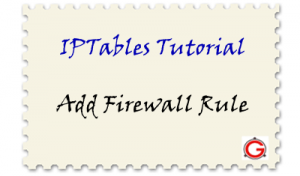 This article explains how to add iptables firewall rules using the “iptables -A” (append) command.
This article explains how to add iptables firewall rules using the “iptables -A” (append) command.