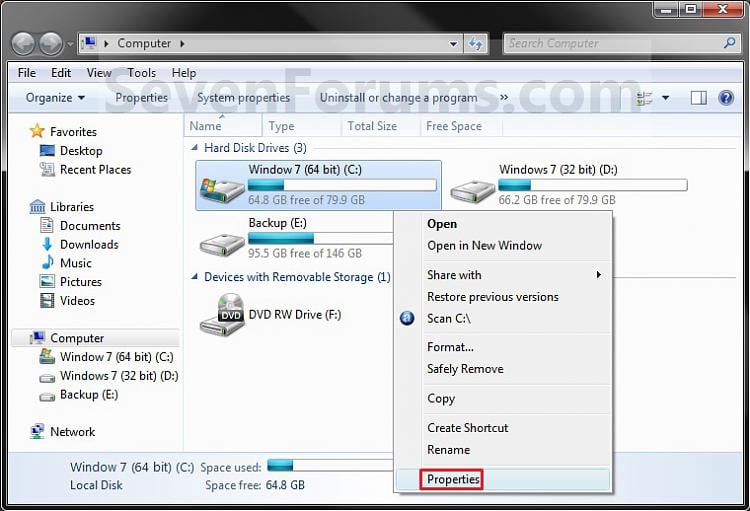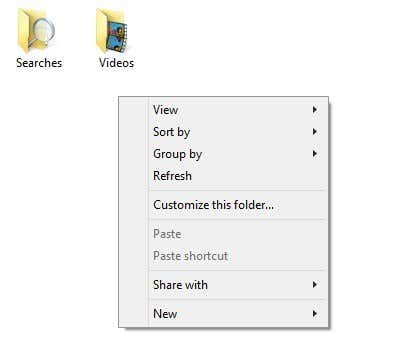i have window 7 64bit when i try to right click mouse it take while to response, this is for any program IE or visual studio SQL server even if sometime desktop
has any one face this before or has any solution?
Hi,
1st do these to clear corruption and repair/replace damaged/missing system files.
Run DiskCleanup - Start - All Programs - Accessories - System Tools - Disk Cleanup
Start - type in Search box - COMMAND find at top of list - RIGHT CLICK - RUN AS ADMIN
sfc /scannow
How to Repair Windows 7 System Files with System File Checker
http://www.sevenforums.com/tutorials/1538-sfc-scannow-command-system-file-checker.html
How to analyze the log file entries that the Microsoft Windows Resource Checker (SFC.exe) program
generates in Windows Vista cbs.log (Windows 7 too)
http://support.microsoft.com/kb/928228
Then run checkdisk - schedule it to run at next start and then Apply OK your way out then restart.
How to Run Disk Check in Windows 7
http://www.sevenforums.com/tutorials/433-disk-check.html
-----------------------------------------------
2nd - Troubleshooting Context Menu (Right Click) issues are a process of elimination exercise.
Right-click is slow or weird behavior caused by context menu handlers
http://windowsxp.mvps.org/slowrightclick.htm
and here :
Manage the context-menu entries for files, folders, drives and Namespace objects
http://windowsxp.mvps.org/context_folders.htm
The ShellExView utility displays the details of shell extensions installed on your computer,
and allows you to easily disable and enable each shell extension.
http://www.nirsoft.net/utils/shexview.html
ShellMenuView is a small utility that display the list of static menu items that appeared in
the context menu when you right-click a file/folder on Windows Explorer, and allows you
to easily disable unwanted menu items.
http://www.nirsoft.net/utils/shell_menu_view.html
How To Edit Or Remove Items From The Right Click Menu.
http://www.winvistaclub.com/e11.html
Hope this helps.

 OPTION ONE
OPTION ONE