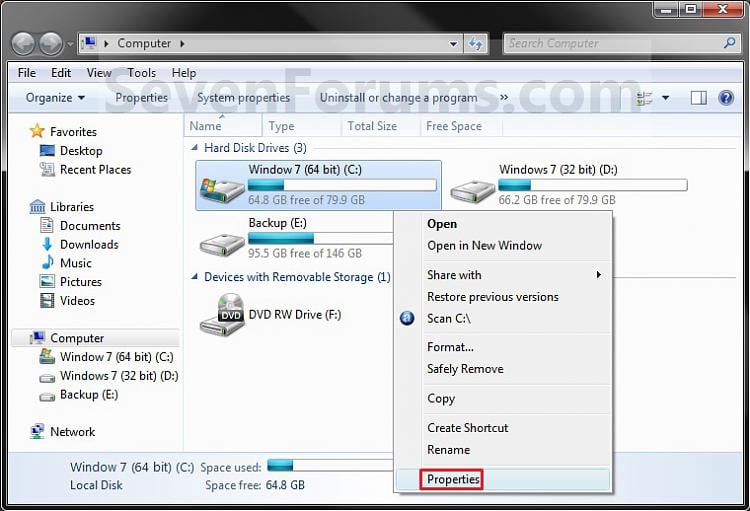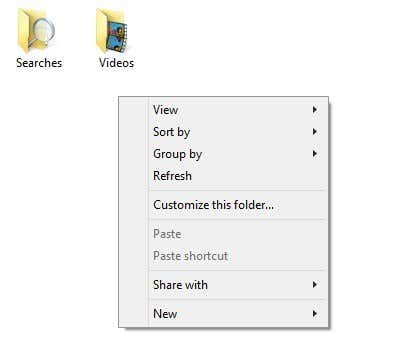With the command line
Under Windows XP SP2, it is possible to enable or disable the firewall with the following command lines.
First open the command prompt: (Windows + R keys) and type : cmd
- Disable the Windows XP firewall:
netsh firewall set opmode disable
- Enable the Windows XP firewall:
netsh firewall set opmode enable
With a.BAT file
It is also possible to create a batch file (with extension. Bat) incorporating one of these command to enable or disable the firewall by simply double-clicking.
You can create a batch file to enable or disable the firewall by double-clicking on Notepad and inserting one of two lines above, then saving the file with the .bat extension (ex: Activatefirewall.BAT).
To go further you can create two files on the desktop, to enable and disable the firewall:
- Click on Start/All Programs/Accessories/Notepad (or Start/Run/notepad/[OK])
- Add the command:
netsh firewall set opmode disable
- Click on File/Save As
- In "File name" write "Disablefirewall.BAT"
- Save directly on your desktop
- Double-click this file to disable the firewall in Windows XP
- Repeat the above operation, but now using the command
netsh firewall set opmode enable
- In "File name" write "Activatefirewall.BAT"
- Save directly on your desktop
- Double-click this file to activate the firewall in Windows XP
- ۱ نظر
- ۱۸ شهریور ۹۳ ، ۱۱:۰۳


 OPTION ONE
OPTION ONE