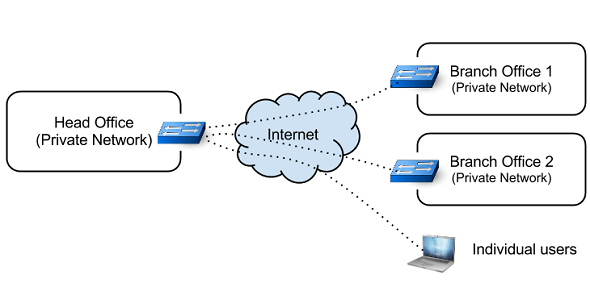اگر شما یک برنامه نویس و یا توسعه دهنده وب باشید (web developer) و یا اینکه بخواهید برخی از سیستم های مدیریت محتوا(CMS) را نصب و امتحان کنید مسلما به یک بستر مناسب برای اینکار نیاز خواهید داشت.برای اینکار شما نیاز دارید که از یک web server استفاده کنید.
وب سرورهایی (web server) که بر روی شبکه ی اینترنت قرار دارند انواع مختلفی دارند و ممکن است برخی رایگان و برخی پولی باشند.ولی نکته اینجاست که برای استفاده از هرکدام مشکلات خاص خود وجود دارد.از جمله اینکه حتما شما باید به اینترنت دسترسی داشته باشید و یا سرویس های رایگان قابل اعتماد و اطمینان نیستند و یا اینکه اصلا نیازی نباشد که شما برای پروژه ی خود هزینه کنید!
- ۰ نظر
- ۱۹ دی ۹۲ ، ۱۳:۵۱

![[Mother Board] [Mother Board]](http://static.thegeekstuff.com/wp-content/uploads/2008/10/motherboard-300x225.jpg)