By James M. Garvin
Editor's note: As part of a recent IT Soapbox blog post I asked Linux users and evangelists in the TechRepublic community to step up to the plate and take a crack at producing some informative articles and downloads on the Linux operating system. This document is just one of the submissions inspired by that challenge. Just click the Linux challenge tag to track other published submissions stemming from this grass roots project.
I am assuming you are using a Redhat or Redhat-like distribution. Some of these packages can be grabbed via yum. However, I'm going to have you install them via RPM as you cannot get all of them via yum. If you are not, you will need to get the proper packages. For Debian you can use aptget or search for the .deb. For SuSe you can use Yast or find the distro specific RPMs.
- ۰ نظر
- ۱۹ آذر ۹۲ ، ۲۳:۱۵

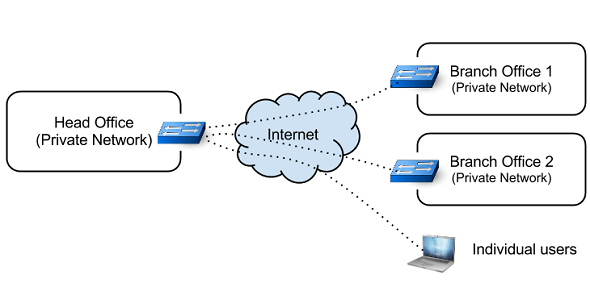

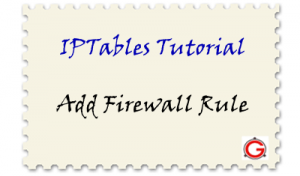 This article explains how to add iptables firewall rules using the “iptables -A” (append) command.
This article explains how to add iptables firewall rules using the “iptables -A” (append) command.![ubuntu test [Running] - Oracle VM VirtualBox_005](http://linuxseason.ir/wp-content/uploads/2013/04/ubuntu-test-Running-Oracle-VM-VirtualBox_005.png)